728x90
반응형
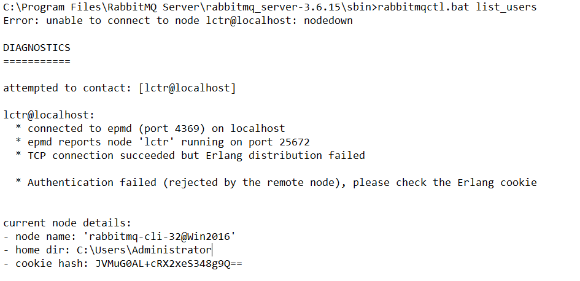
증상
윈도우즈용 rabbitmq에서 rabbitmqctl 커맨드를 사용하였을 때, 아래와 같이 Erlang cookie관련 에러가 발생하는 장애
C:\Program Files\RabbitMQ Server\rabbitmq_server-3.6.15\sbin>rabbitmqctl.bat list_users
Error: unable to connect to node lctr@localhost: nodedown
DIAGNOSTICS
===========
attempted to contact: [lctr@localhost]
lctr@localhost:
* connected to epmd (port 4369) on localhost
* epmd reports node 'lctr' running on port 25672
* TCP connection succeeded but Erlang distribution failed
* Authentication failed (rejected by the remote node), please check the Erlang cookie
current node details:
- node name: 'rabbitmq-cli-32@Win2016'
- home dir: C:\Users\Administrator
- cookie hash: JVMuG0AL+cRX2xeS348g9Q==원인
시스템의 Erlang 쿠키와 사용자의 쿠키가 일치하지 않아서 발생하는 문제.
해결방안
이 문제를 해결하기 위해서는 C:\Windows\System32\config\systemprofile\.erlang.cookie 파일을 C:\Users\Administrator로 복사하면 해결이 가능합니다.
주의: 반대로 C:\Users\Administrator\.erlang.cookie를 C:\Windows\System32\config\systemprofile\ 로 복사하면 안됨!
C:\Program Files\RabbitMQ Server\rabbitmq_server-3.6.15\sbin>rabbitmqctl.bat list_users
Listing users
c5532789-3a47-4036-9a82-0850ccaec2fc []
2baac31c-b217-4499-903f-3b457b13ffb2 []
71baaa28-2018-4700-8ed9-ac516fe705f4 []
lctr [administrator]
guest [administrator]728x90
반응형